Home / Ghost II Immobiliser

If you enter service / valet mode your Ghost will effectively be as if it was disconnected from the car. This will allow you to see if the Ghost is having any impact on the stop/start functionality. Try these steps to make sure the vehicle is ready for the test.
If the stop/start is intermittently working fine but intermittently the engine will not restart then try this.
A: Changing your disarm sequence (PIN code) can be done at any time but there are few things that you will need know before you can complete this process successfully.
To start the process you need to have either the normal disarm sequence or the emergency override code (on the card)
To enter sequence change mode you need to follow these steps
If you have forgotten to disarm sequence or it is not working for whatever reason you can use the emergency code on the black card that came with your Ghost. The number you are looking for is the 4 digit number under the scratch off area. To use this you need to follow the steps provided in the Emergency code help section
A: Service / valet mode allows you to hand over the keys to your car to someone without having to give them your disarm sequence. This way they get to know that your car is protected by the Ghost. Use this mode when you take your car for service or valet parking. Here are a few key points about service mode.
Note 1: If you switch off the ignition before the 15 minutes time has elapsed the Ghost will stay in service / valet mode
Note 2: Should you not know what your service button is contact us or your installation company
A: First,make sure you have the correct version of application for your particular version of the Ghost:
Note: There is no Android version for the original Ghost. The Ghost-II application will not pair with an original Ghost.
If you have any doubt if about which version you have just have a look at your card. If your card has “GHOST-II or Ghost-PRO” on the front it is a Ghost-II otherwise if it has “GHOST” on the front it is an original Ghost.
For the original Ghost iOS version, please follow this link.
Pairing your phone with the Ghost requires the following process.
Step 1: Download the appropriate application for your Ghost version and device. Make sure you have your emergency card which also has the Bluetooth pairing code cleared and readable.
Step 2: Open the application and press the “+” button on the top right hand corner – for the original Ghost application open the setting menu in the application and select pair with vehicle. The application will now be searching for the Ghost


Step 3: Get the Ghost into pairing mode by entering disarm sequence (PIN code) change mode and pressing the service/valet button once.
Step 4: Wait for the Bluetooth pairing request to pop up on the phone, this can take up to 30 seconds but is normally very fast. Enter the 6 digit Bluetooth pairing code on the phone.
If your Android application is not pairing follow this process to go to Settings->General management->Reset->Reset network settings and the select Reset.
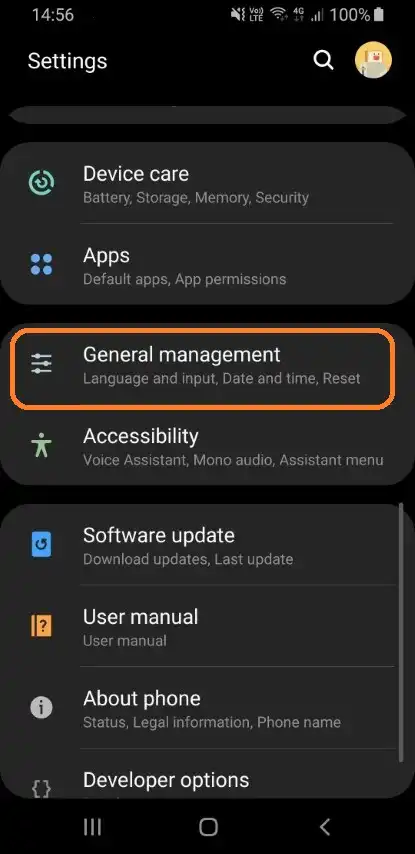
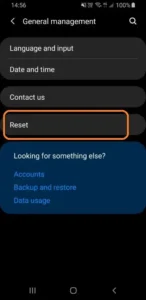
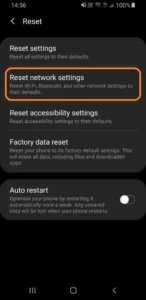

On Ghost-II and Ghost-PRO units produced after mid 2019 the Bluetooth processor can be updated to improve the functioning of the phone application.
A: No, the system is completely hidden within your vehicle’s electronics and is undetectable by diagnostic tools or scanners.
A: If you forget your PIN, an authorized installer can reset it for you using a secure process.
A: No, the Ghost II is non-intrusive and does not interfere with your vehicle’s electronics or warranty.
A: Installation typically takes between 1-2 hours, depending on your vehicle’s make and model.
A: Yes, the Ghost II Immobiliser comes with a comprehensive warranty, ensuring long-term peace of mind and protection for your vehicle.
A: No, it does not use wireless or RF signals, which makes it immune to hacking or signal interception.